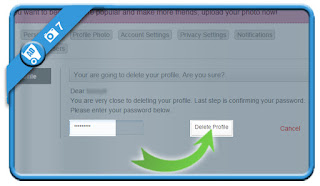1 GO TO WAPLOG.COM
and log in to your account
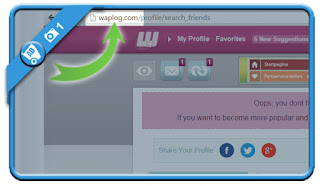
2 CHOOSE “ACCOUNT SETTINGS”
you can find this option after clicking on your name in the right top corner.
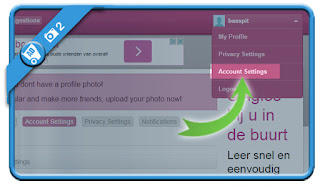
3 DELETE PROFILE
is a grey link you will notice when you scroll down to the bottom of the Account settings page.

4 CONFIRM
that you want to remove your profile. But be aware of the fact that your photos, wall posts, comments, likes, friends, visitors, messages and everything else you have on Waplog will be deleted too.
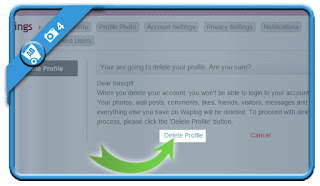
5 A MAIL HAS BEEN SENT TO YOUR EMAIL ADDRESS
so go to your inbox now.
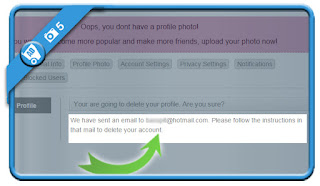
6 WAPLOG – DELETE PROFILE
is the title of the mail you’ve just received. Click on the button you’ll find in the mail.
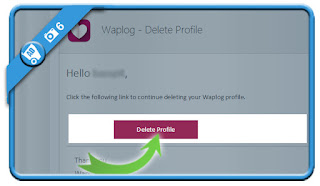
7 FINAL STEP – ENTER YOUR PASSWORD
to confirm your identity