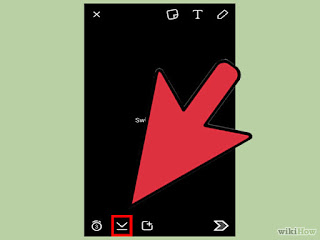
1
Download the image (optional). If you want to save the image before you send it out, tap the Download button at the bottom of the screen after you take the Snap. The button has a down arrow, and is next to the Timer button.
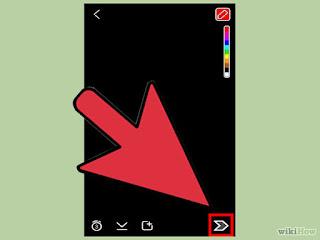
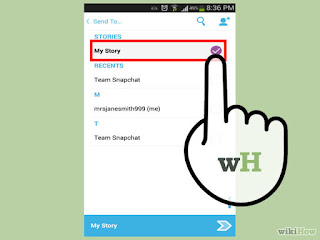
- You cannot save the image after sending out the Snap, so make sure to save it now if you want to keep it.
- After downloading the image, you can share it like you would any other image stored on your device.
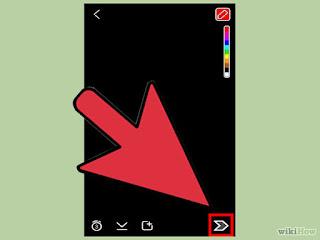
2
Send the Snap to someone. When you're satisfied with your Snap, it's time to send it out to your friends. Tap the arrow icon in the bottom-right corner to choose who you want to send it to. Your Snapchat contacts list will open, and you can send the Snap to as many people on the list as you'd like. Select the recipients you want and then tap the "Send" button at the bottom-right corner.
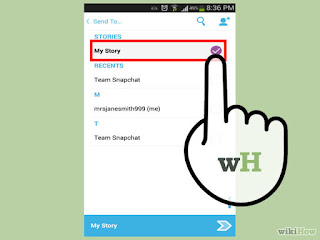
3
Add a Snap to your Story. Your Snapchat Story is a 24-hour look into your Snapchat life. Snaps that you add to your Story will be visible by your friends for 24 hours. Each Snap you add will have its own 24 hour timer, so you can keep adding Snaps to keep your Story fresh.
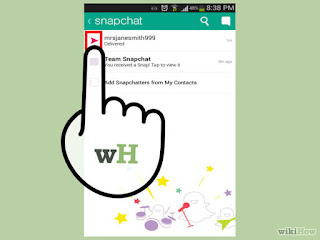
- To add a Snap to your Story, tap the square button with a "+" in the corner. If this is your first time adding a Snap to your Story, you'll be asked to confirm. Your Story is viewable by everyone you have added as a friend.
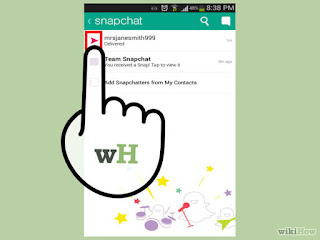
4
Check the status of the Snaps you've sent. Snapchat will inform you when your Snaps have been viewed, replayed, or screenshot. Swipe to the right on the main Snapchat screen to open your message history. The different icons next to the recipient's name will indicate the status of your latest Snap.
- Triangles represent sent Snaps, while squares represent received Snaps.
- Red icons are Snaps without audio, while purple icons are Snaps without
- A solid icon has not been viewed yet, while an outline indicates that the recipient has viewed the Snap.
- Two opposing triangles indicate that a screenshot was taken of your Snap.
- A circular icon with an arrow indicates that your Snap was replayed.
You can install in google play


