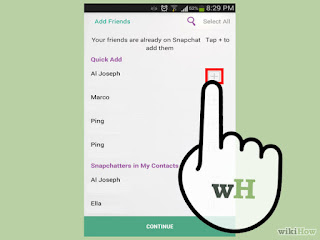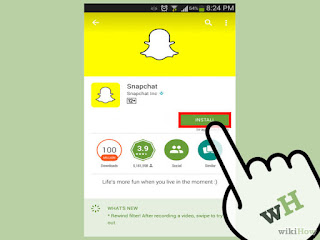
1
Download and install the app. You'll need the Snapchat app to create an account and use the service. You can't create a Snapchat account from a computer. You can download the Snapchat app for free from the Google Play Store and the Apple App Store. Snapchat accounts are free.
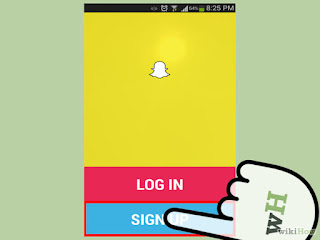
2
Tap "Sign Up" after launching the app. This will take you through the account creation process.
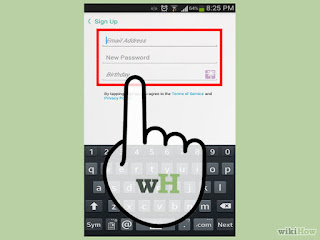
3
Enter your account details. You'll be prompted to enter your email address, birthday, and to create a password. Make sure the email address is valid, as you'll need it if you ever want to reset your password. You'll also need to be at least 13 years old to create your account.
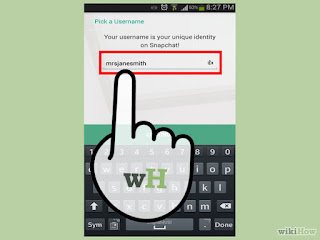
4
Create a username. You'll need to create a unique username that will be displayed to other Snapchat users. Make sure that it doesn't contain any personal information. You won't be able to change this username later, so make sure you like the name.
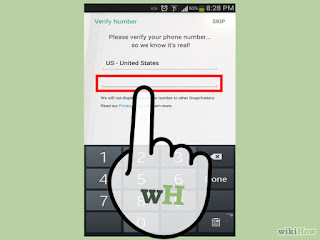
- If you want to change your username later, you'll need to create a new account.
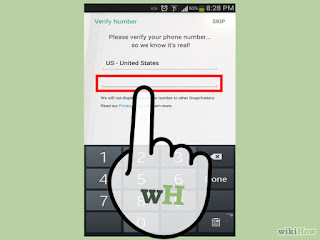
5
Verify your number (optional). Snapchat will prompt you to verify your phone number via SMS. Verifying your number allows you to reset your password via text, but is not necessary to create an account.
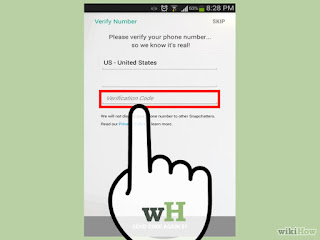
6
Prove that you're human. Snapchat will require you to select the correct images before your account is created. This is to prevent bots from creating accounts automatically. Tap "Continue" after selecting the images with the Snapchat ghost on them.