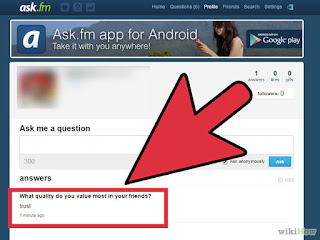Steps
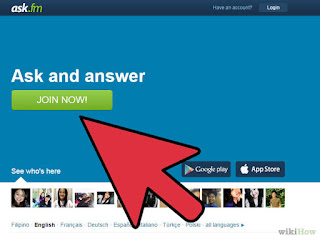
1
Open your Ask.fm account. Create an account if you haven't already.
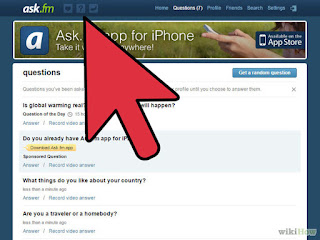
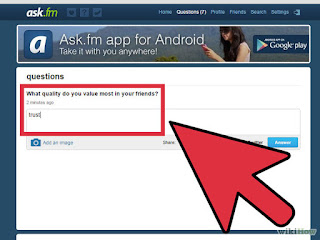
- Read How to Create an Account on Ask.Fm for the instructions.
- Login into Ask.fm through Twitter to make this process easier.
- Read How to Login Into Ask.Fm Through Twitter to learn the procedure.
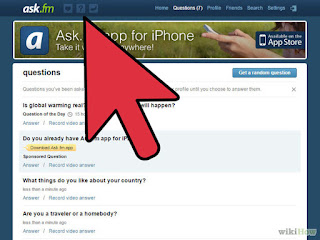
2
Navigate to the "Questions" page.
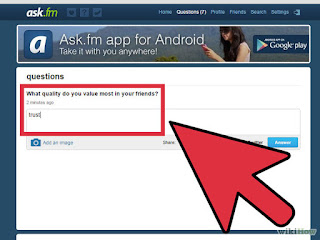
3
Type an answer for any question you like to share.
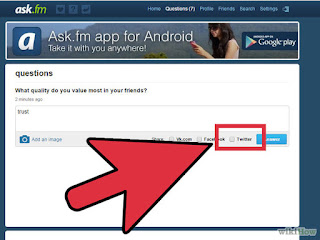
4
Click on the square-shaped box near "Twitter" and post your answer.