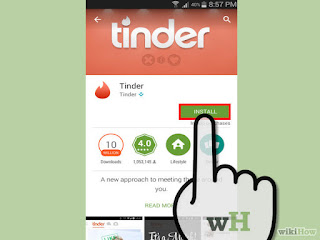
1
Download the app. Go to your app store and type “Tinder” in the search field. After getting the search results, download and install the Tinder app in your mobile device.
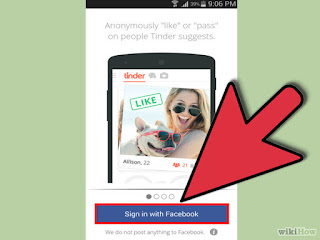
2
Create an account. Open the app. When launching Tinder for the first time, you will be asked to log in with your Facebook account. If you do not have a Facebook account, create one before continuing. You will not be able to register on Tinder without a Facebook account. If you still want to use Tinder separately from your main Facebook account, you can create a second account and link it to Tinder. Note that Tinder will not post any data on your Facebook wall.
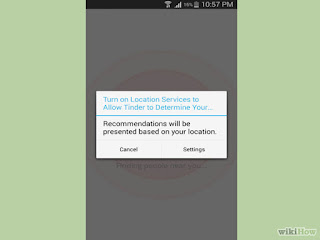
3
Turn on your Location Services. Right after logging into Tinder, you will be asked to turn on your Location Services to use the app. Turning on Location Services will allow Tinder to display a list of potential matches near you based on your current location.
RESOURCE BY : WIKIHOW

