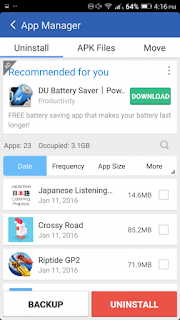

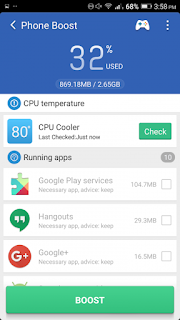
Once AppLock has been set up, it can’t be turned off entirely, but the list of apps it locks is easily managed by tapping the padlock-like icon in the top right of the screen. Here, you’ll also find the option to activate the front camera to snap a picture of anyone who gets the unlock code wrong on more than a set number of tries, plus more opportunities to install the CM Security app.
Finally, tap App Manager and you’re shown three different options: Uninstall apps, remove APK files, or move files from internal storage to a MicroSD card. Be careful here, because ticking the boxes alongside any apps can quickly uninstall them, and you’ll lose any data you haven’t backed up. Luckily, Clean Master also provides the option to save important data. Tap to select apps, hit the Backup button, select a destination for the backup, and you’re done.
All these features form the basis of Clean Master’s functions. Manage, delete, and move data, apps, and files. The app performs all these actions without fault, and is very stable.
You can install in Google Play


