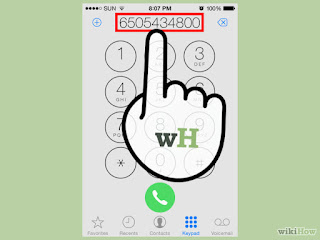
1
Call Facebook at (650) 543-4800. You'll be greeted by an automated menu to process your call. Facebook doesn't offer any human support over the phone, but will provide instructions on how to access the Help Center to get your question answered.
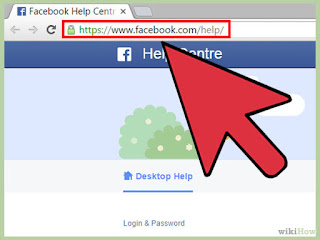
2
Go to the Help Center. Most questions will be answered through the Help Center. Click the downward arrow next to the lock symbol on the status bar on Facebook. Select “Help” from the menu.
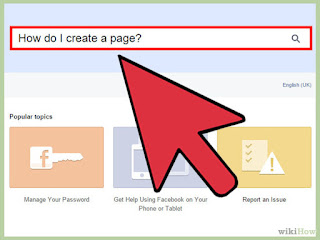
- Once you click “Help,” another menu will appear. Click “Visit the Help Center.”
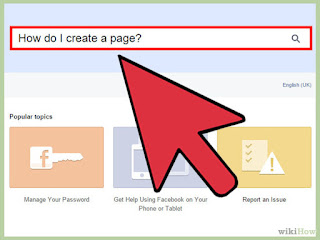
3
Type a basic question in the search box. This search box is at the top of the help center’s home page. Type a keyword or an entire question. Many questions can be answered without having to send an email or report an issue. Some typical questions are:
- "How do I create a page?"
- "How do I post a status update?"
- "What does the Custom privacy setting mean?"
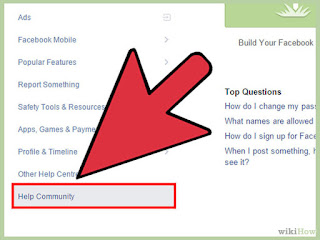
4
Visit the Help Community if you can't find an answer. Because Facebook does not offer phone or human technical support, the Help Community is the only way to contact Facebook. On the left hand side of the Help Center home page, there is a list of links. Click “Help Community.”
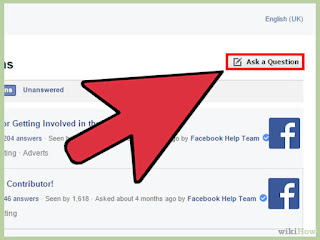
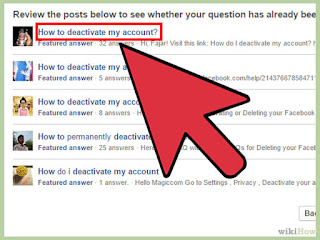
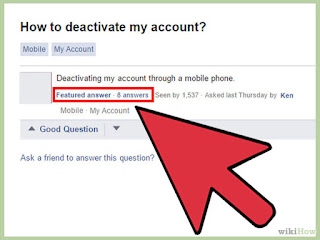
- The Help Community is not a technical support service, and you are not guaranteed to be able to contact a Facebook employee. You will likely be able to find the answers you need with the help of other users in the Help Community.
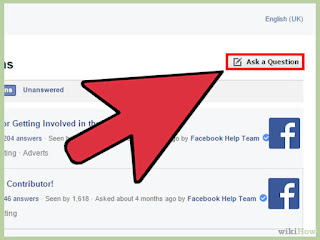
5
Ask a question of the Help Community. On the “Help Community” home page, there is a button on the upper right side that says “Ask a Question.” Click “Ask a Question.” This will redirect you to a page where you can type in your question. After you have typed in your question, click “Next.”
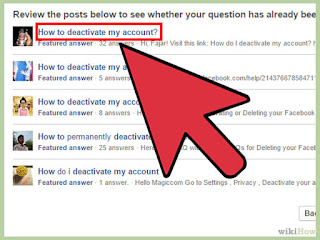
6
Check existing questions for answers. You will see a list of questions related to yours. See if your questions has been asked before. If so, click the link.
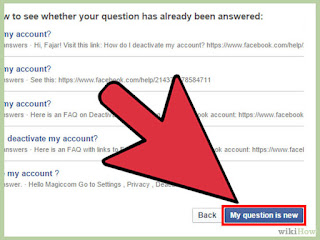
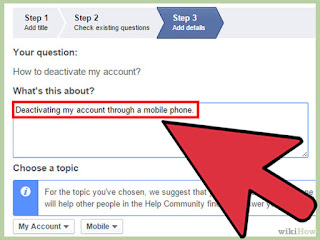
- Read the answer to the related question. If the existing help page answers your question, there is no need to keep searching.
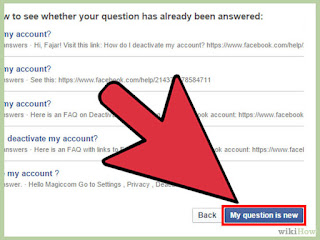
7
Ask a new question. If you still have a question, click “My Question is New.” This will allow you to post a new question that you can hopefully get an answer to.
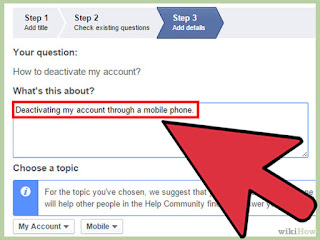
8
Add details to your question. Be specific when asking Facebook a question. Include anything you think is related to answering your inquiry. For example, if you’re asking a question about a page, include the page name.
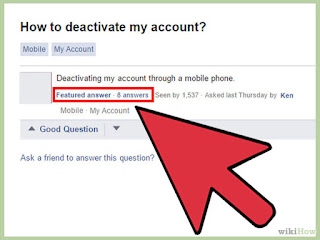
9
Wait for a response. Because the Help Community is not a live chat, you may have to wait a little while to get a response. You may get an answer from another community member, or a Facebook employee may answer the question.
RESOURCE BY : WIKIHOW
You can instal in google play


