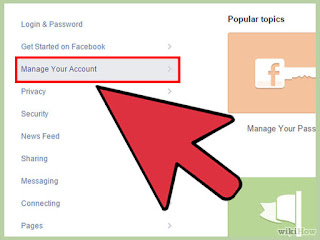
1
From the Help Center, click on “Manage Your Account.” This link is in the left-hand side list of options. Once you click “Manage Your Account,” you will be redirected to another set of links located on the left-hand side of the screen.
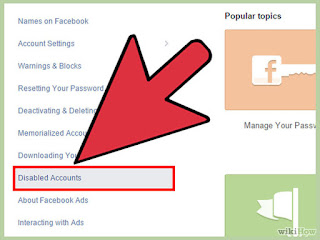
2
Click “Disabled Accounts.” This link is blue and is halfway down the list on the left-hand side of your screen. It will take you to a new page titled “Disabled Accounts.”
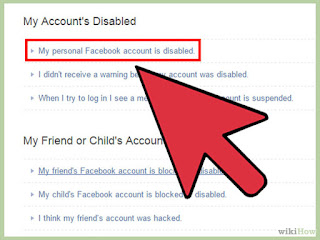
3
Click “My personal Facebook account is disabled.” This is the first blue link on the page. A paragraph of text will appear below the link. Read through the paragraph to learn more about your suspended account.
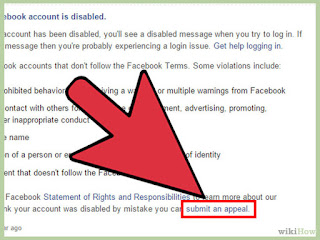
4
Click the “submit an appeal” link. This blue link appears at the end of the paragraph beneath the “My personal Facebook account is disabled” link. Clicking “submit an appeal” will redirect you to a form you must fill out in order to get your account back. This step will only work if your account was disabled for violating Facebook’s Statement of Rights and Responsibilities
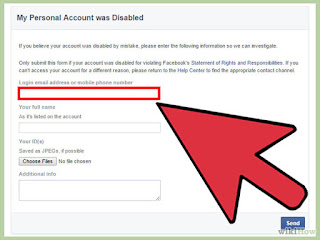
5
Fill out the appeal. You'll need to enter your login email and name. You'll also need to upload an image of your personal ID so that Facebook can verify your identity. After you've finished filling out the appeal, you can click “Send.” Now, you will need to wait for Facebook to contact you.
- It may take a week or so in order for Facebook to process your appeal. You'll receive a response at the email address you entered in the appeal form.
You can instal in google play


