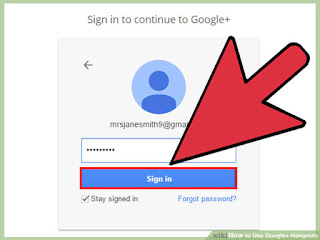
1
Sign in to Google+. You will need a Google account, such as the one you use for Gmail. Google+ is a social networking site that is designed for Google account holders.
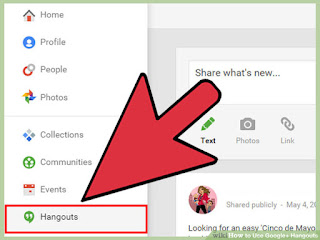
2
Find the Hangout frame. The Hangouts are located on the left-hand side of the Google+ page. Here you will see a list of your recent Hangouts as well as recently emailed contacts.
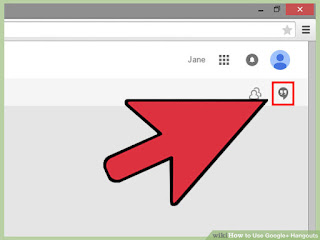
3
Create a new Hangout. Click the “+ New Hangout” field at the top of the Hangouts list. The list will change to a list of your contacts and Google+ circles. Check the box next to any people that you want to add to the Hangout.
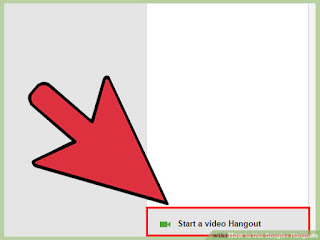
- Regardless of what platform you are using, clicking or tapping on a contact or existing Hangout will open a chat box. If the other person is not online, they will receive messages the next time they open a Hangouts client.
- You can also search for people and circles by typing the name, email address, or phone number you are searching for into the field at the top of the list.
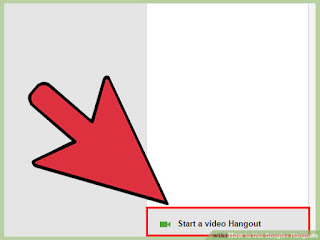
4
Choose your Hangout format. You are given the option to start either a video or a text Hangout. You can turn a text chat into a video chat at any time.
You can unstall in Google Play


