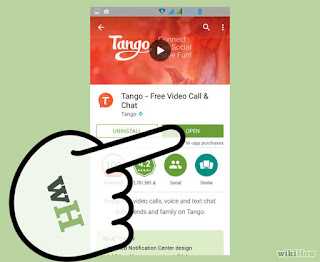
1
Launch Tango. Locate the red app icon with the white letter “T” on it on your home screen or app drawer. Tap to launch.

2
Enter your phone number into the field on the welcome screen. When you’re done, tap the checkmark to proceed.
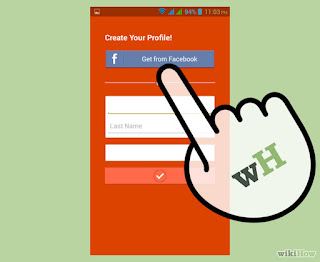
3
Create a profile. You can either create a profile using your Facebook account or Gmail account.
- Use your Facebook account by tapping the “Get from Facebook” button at the top. Log into your Facebook account using the pop-up that appears, and tap “OK” to create your account.
- If you want to use your Gmail account, enter your first name and last name into the provided fields below the Facebook button, and type in the Gmail email add. Most of the time, though, these fields will already be filled out by Tango, as it will get the Gmail you used for the Android device. Tap the checkmark to create your account.
SOURCE BY : WIKIHOW

