
1
Swipe from the left of the screen. This will open the app menu. You can also tap the three-bar icon at the top left to open the same menu.

2
Tap “My friends” from the options. A list of your phone’s contacts will be displayed.
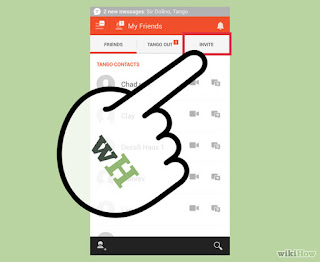
- Tango automatically syncs your phone contacts, including the Facebook or Google contacts saved in your device’s phonebook.
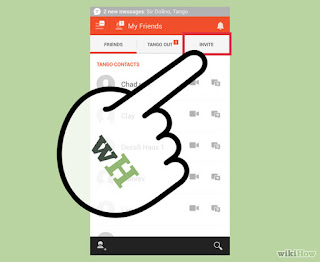
3
Tap the “Invite” tab at the top right of the screen. A list of your friends who are not Tango users will be displayed. Each name will have a checkbox to the right of it.
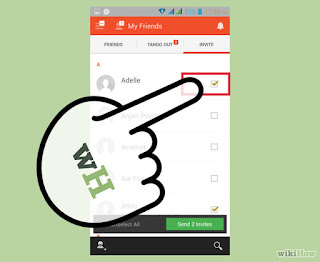
4
Check each contact you’d like to invite to Tango. You can select as many as you want. If you want to invite all, tap the “Select All” option in the black bar at the bottom of the screen.
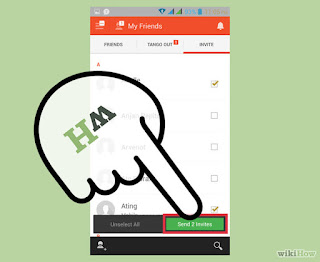
5
Tap “Send Invite” at the bottom when you’re done. Each of your selected contact will receive an SMS inviting them to use Tango.
SOURCE BY : WIKIHOW

