Want to get asked lots of questions? It's simple! In this article, you will learn the easiest ways to spread your account to your friends and family.
STEPS
1
Go to your Ask.Fm profile.
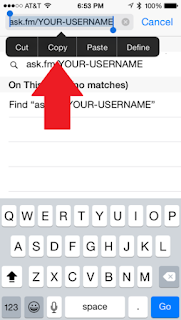
2
Copy your profile link or URL.
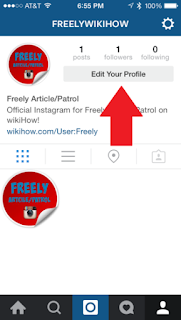
3
Go to your Instagram profile. Click the Edit Your Profile button.
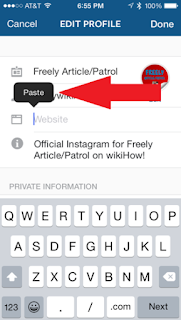
4
Paste your link or URL in the third column where it says "Website".
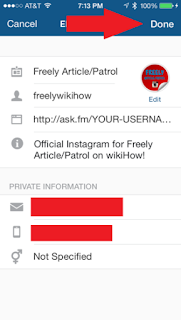
5



