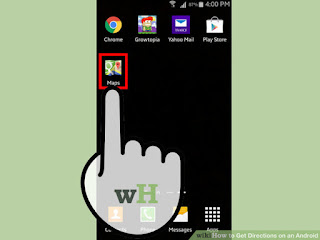
1
Hit the "apps" button on your phone and then select "Maps" from the list.
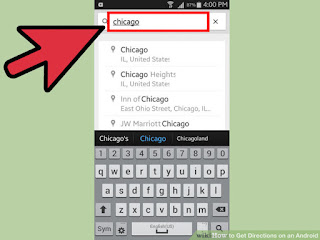
2
Click the "Search" bar at the top of the screen and type in the location where you want to travel. Select the location you want from the list.
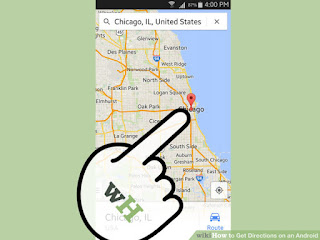
3
Click on the bent arrow icon next to your location as it appears on the Google map.
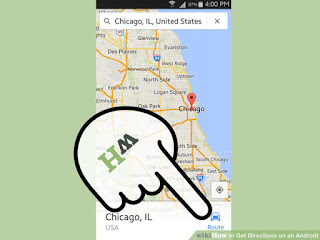
4
Select the car icon for directions by car, the bus for bus directions, and so on.Click "Get Directions" to get step by step instructions on how to get to your destination.

