- Tap the Google Play Store icon.
- Go to the Apps section.
- Tap the Search icon.
- Enter "Adobe Reader".
- Tap Adobe Reader (the first app in the search result).
- Tap UNINSTALL. This will uninstall the existing Adobe Reader app.
- Tap OK.
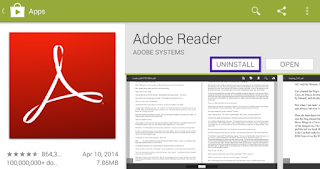
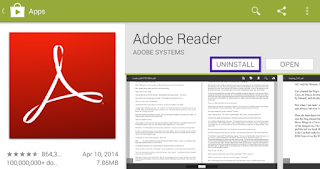
 Reviewed by RIDDICK
on
17:08:00
Rating: 5
Reviewed by RIDDICK
on
17:08:00
Rating: 5
GUIDE APP ANDROID
TIPS GUIDE GAME APP
TRICK GUIDE APP ANDORID