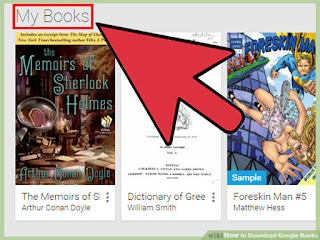
1
Open the book you want to download. You can download any book that have a "Read" link on their Google Books search result. The book will need to be free in order to download it using this method; if the book was purchased, it will be in your Google Play Books library.
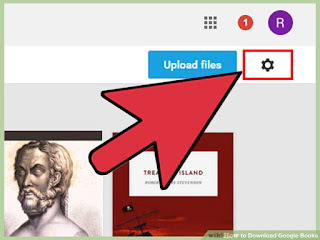
2
Click the Gear icon in the upper-right corner of the page.
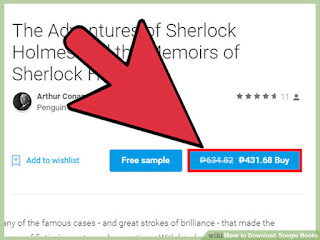
3
Select "Download PDF" or "Download EPUB". This will allow you to download the book to your computer in the format you choose. If you don't see this option, then the book will need to be purchased before you can download it.
- PDF is compatible with the most devices, but will not contain any navigation features.
- EPUB is designed for eBook readers, and allows you to use eBook reader functions with the book.

