1
Download the Instagram app. Go to the app store on your device, click on the search button, and type in "Instagram". Scroll until you find the app, select it, and click ‘Install’.
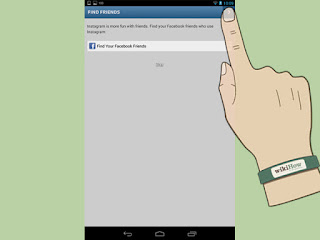
- If you download the app from iTunes you will have to sync it to your iOS device before you are able to use it.
2
Launch the Instagram app. Tap the Instagram icon (a small camera with rainbow stripes) from your device’s home screen.
3
Create an account. Click the “Sign up” button at the bottom of your screen and enter your email, username, password, phone number (optional), and upload a photo (optional) to create your account. You can choose to add a bit of personal information in the “about” section as well, including a personal website.
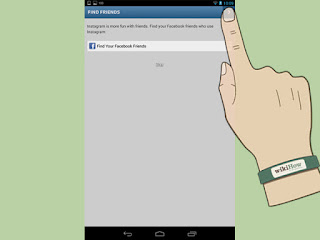
4
Follow friends. You can now optionally choose to import contacts and find friends from your contact list, Facebook account, Twitter account, or simply search for names and usernames. Following people allows you to see their posts in your newsfeed, and similar to Twitter, you can follow anyone including people you don’t know personally if you choose. Click “Next” when you are finished.
- You will be able to add friends at any time from within your account, even after you create your account.
- You can choose to follow suggested Instagram users by clicking the “Follow” button next to their name. Click “Done” to complete the process and continue directly to your account
5
Instagram Direct. With Instagram's new update, you can also choose if you want to share your photo with all your followers or just a few. Click on the "Direct" tab, and select the followers you would like to share them with. The picture will not show up in your public feed, and just the users you selected will be able to see your photo.
You can install in google play


