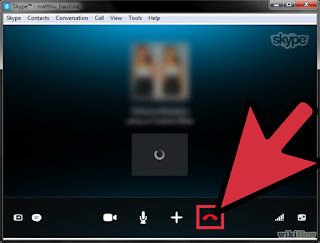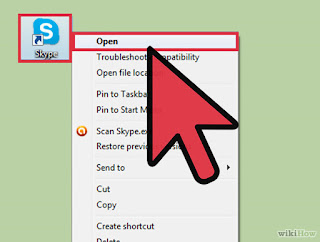
1
Open the Skype program.

2
Enter username and password and login.
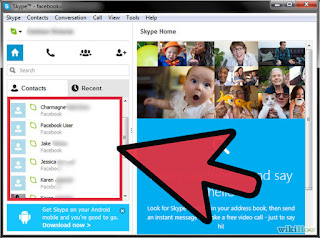
3
Find the person you want to talk with on your Contacts list. This should be available on the main Skype screen
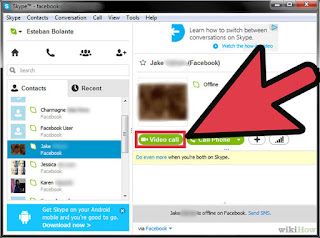
4
Click on the name you would like to contact. You should now see on your screen one symbol that looks like a video camera and another that looks like a telephone. You will place a video call if you click on the camera and an audio only call if you click on the telephone icon. Determine which option you prefer and make the call.
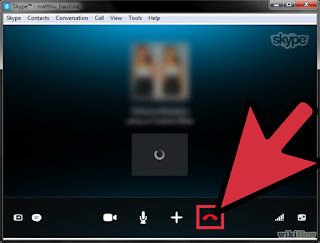
- To clarify, all Skype-to-Skype calls (or calls to tablets or smartphones running the Skype app) that are transmitted solely using the Internet are free. Those calls you make to land-line or cell phones will be charged.