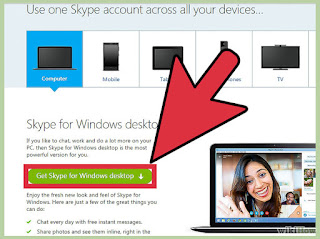
1
Download Skype from Skype.com. Versions are available for any setup and the basic download is free. If you'd like to make phone calls, there are small fees. Either way, you'll be communicating in seconds.
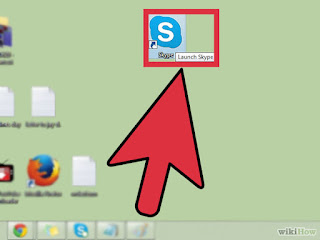
2
Open the Skype application from your desktop or start menu and sign in.
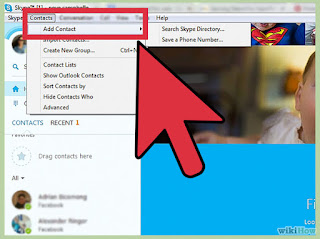
- If you don't have a Skype account then you will have to create an account. It'll ask you for your basic information -- nothing important or secure has to be given. You'll also create your account name and how your name will appear to others.
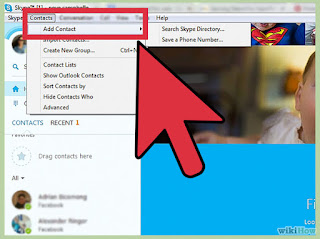
3
Create your contacts. On a Mac, at the bottom of the main Skype window, click the + sign at the bottom of the page; for a PC, above the contacts box, click the head, and + sign (you have to right click on the main menu for this to come up on Windows 8). "Add New Contact" button, then (for both computers) follow the search instructions listed.
- The other person has to accept your contact, too. You won't be able to Skype them if they haven't accepted. Skype will let you know when they've been added to your list.
You can install in Google Play


